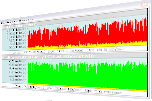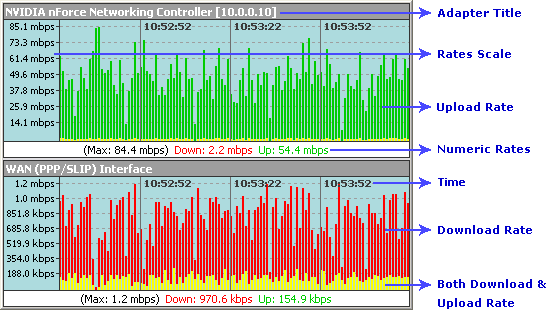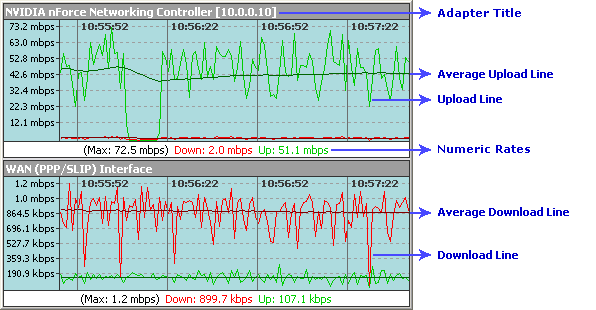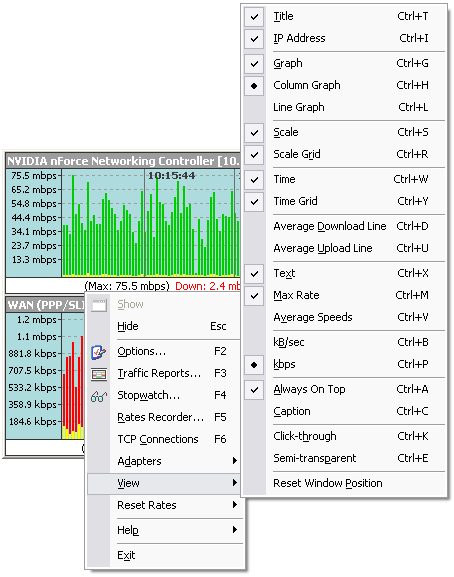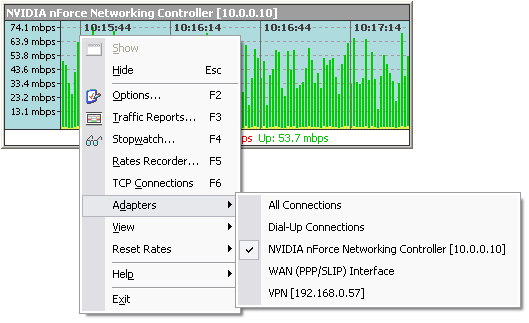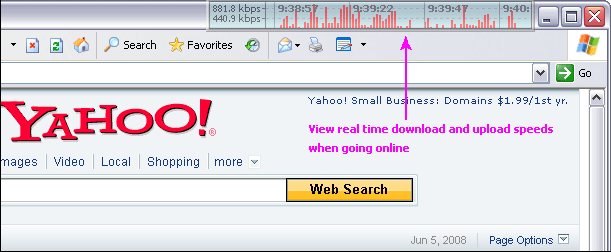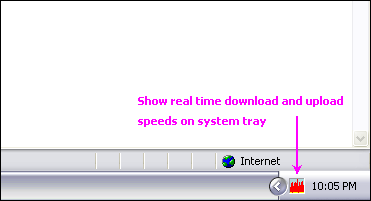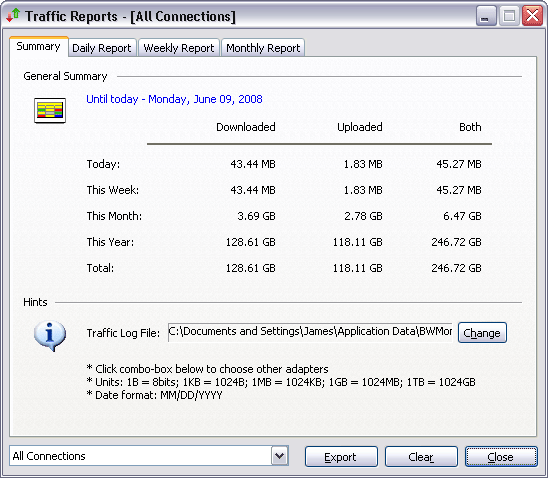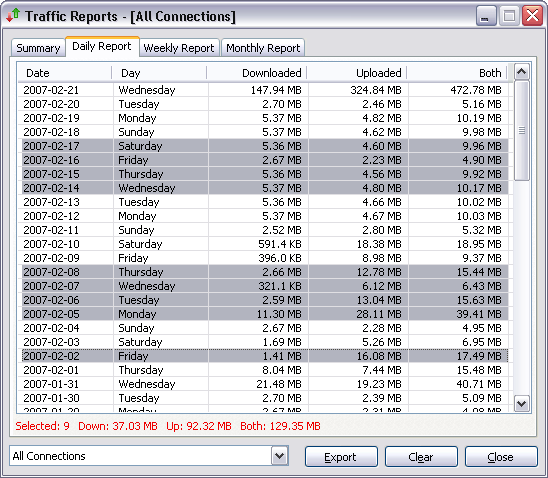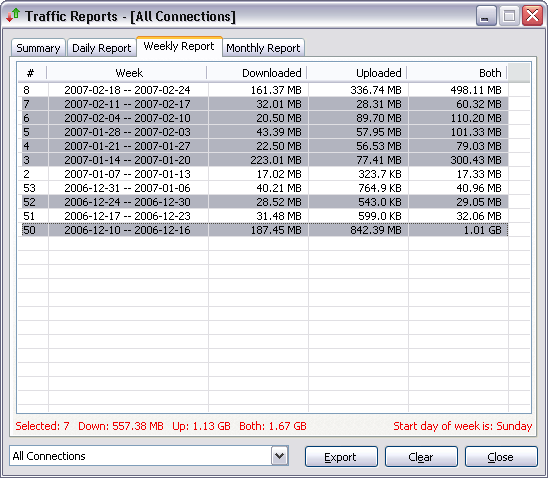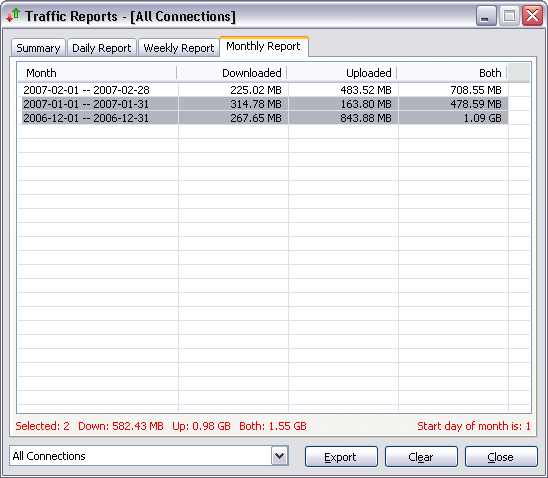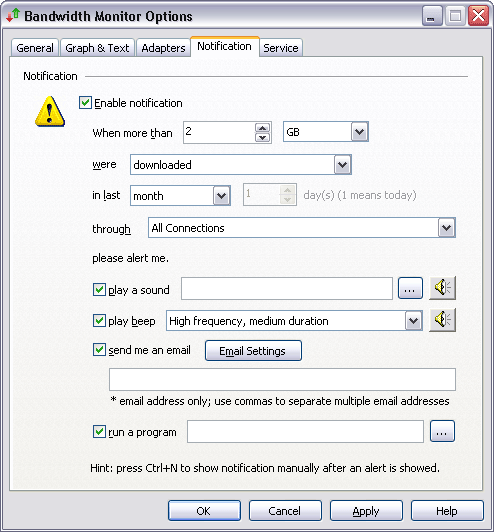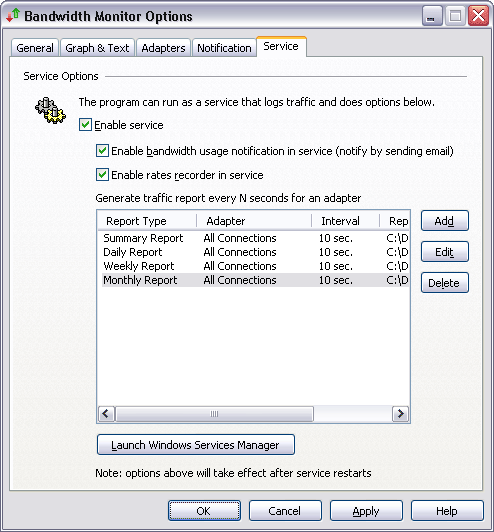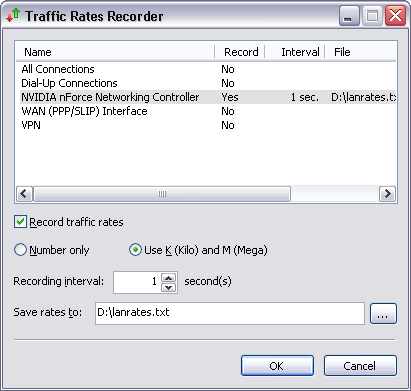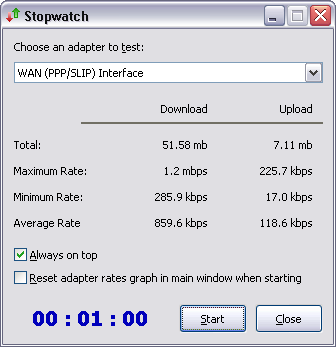|
Broadband Monitor
|
Broadband Monitor monitors your broadband
usage. It works on individual computer it's installed on. Broadband Monitor
tracks your download and upload, and alerts you when you get near to a limit.
The software also displays real-time download and upload speeds
in graphical and numerical forms, which let you evaluate speed your IPS offers.
The Broadband Monitor provides daily, weekly, monthly,
and summary bandwidth usage reports.
 Free Download Broadband Monitor
Free Download Broadband Monitor
|
| |
| Main Window (Column Style) |
| |
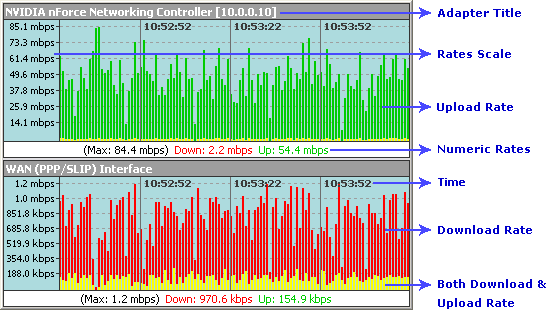 |
|
Main Window (Line Style)
The average download and upload lines are also available on column
style. The lines help you watch average speed of a connection easily. |
| |
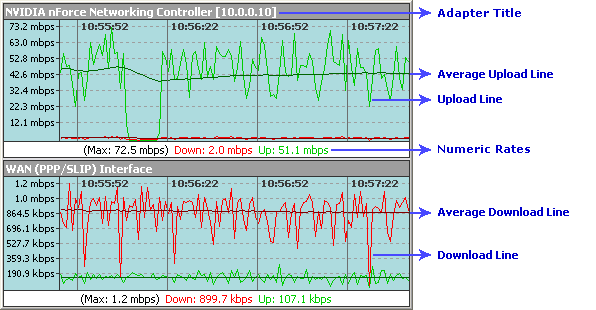 |
|
Configure Interfaces
Right-click on main window and choose View. |
| |
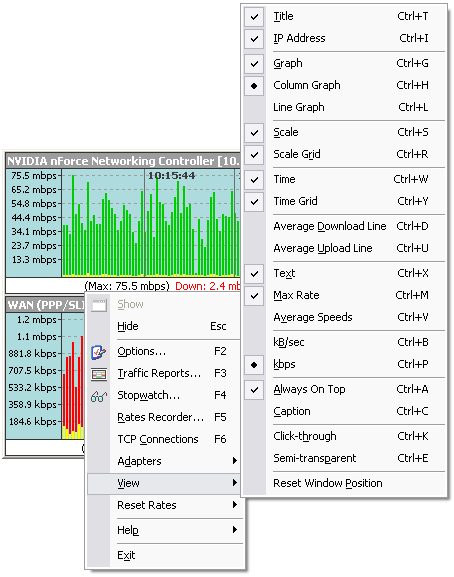 |
|
Choose Adapters
Right-click on main window and choose Adapters, and then
select or unselect an adapter. Bandwidth Monitor can monitor
multiple adapters on one computer at a time. |
| |
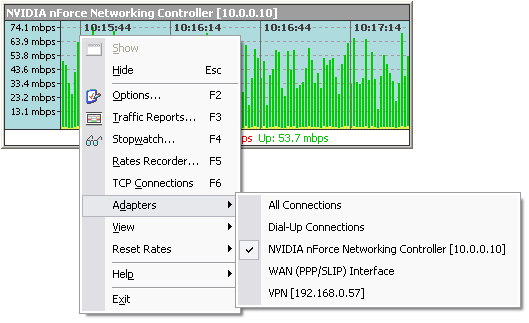 |
|
View Download and Upload
Speeds
Bandwidth Monitor is able to be resized to a small and transparent
window, so that you can move it to a corner and watch real time download and upload
speeds when going online. You can even enable click-through, so it appears
like inexistence. |
| |
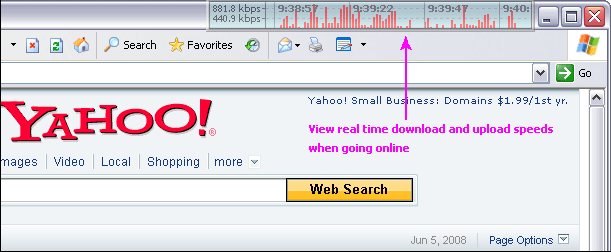 |
|
Show Graph on System Tray
You can see real time traffic rates graph on system tray by Bandwidth
Monitor. The feature is only available on Windows XP/2003/Vista/Windows 7. |
| |
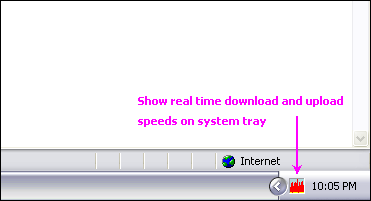 |
|
Traffic Reports
Right-click on main window and choose Traffic Reports. |
| |
Traffic Summary
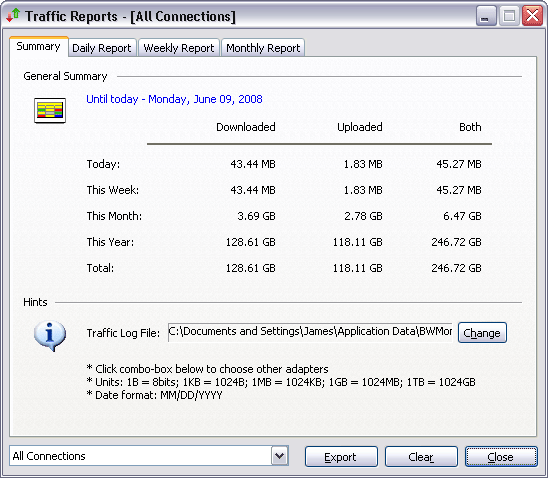
Daily Report
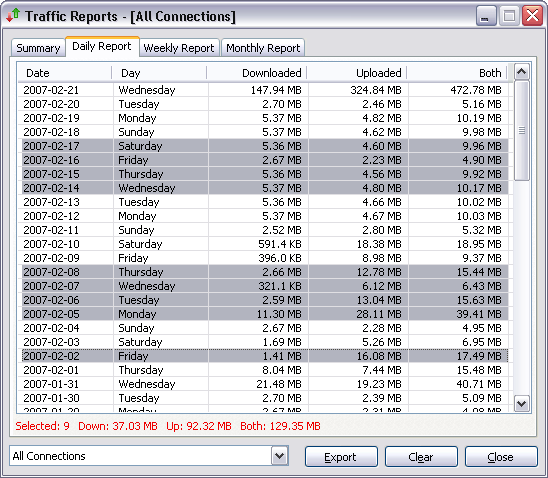
Weekly Report (Start day of week is customizable)
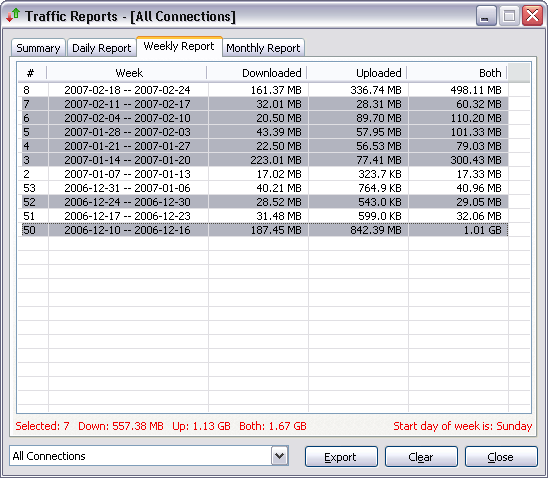
Monthly Report (Start day of month is customizable)
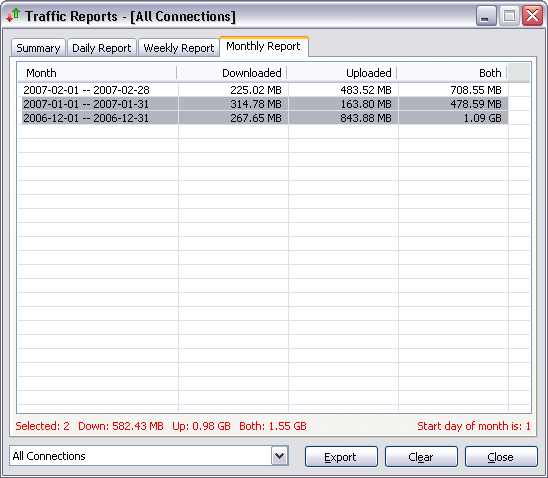 |
|
Bandwidth Usage Notification
The feature enables you get a notification (play a sound file or
PC beep, send an email, or run a program) when you exceed a certain amount of
bandwidth usage. |
| |
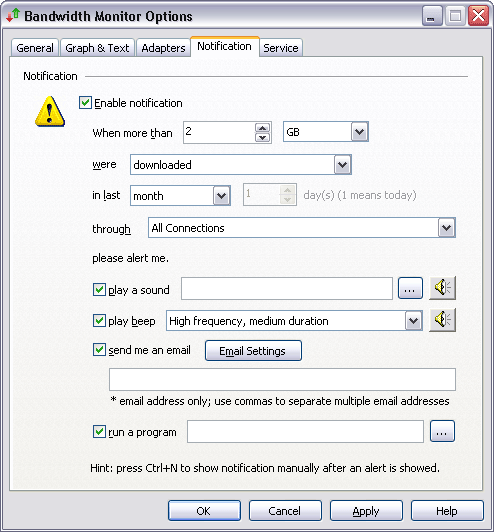 |
|
Run as a System Service
Bandwidth Monitor can run as a system service that logs
traffic through current computer without log on. You can also enable bandwidth
usage notification and rates recorder in service. And, the service is able to
generate traffic reports (txt, cvs, or html) every N seconds. For example,
you can export a traffic report in html file to your web directory, and then browse
the file to view bandwidth usage anywhere and anytime. |
| |
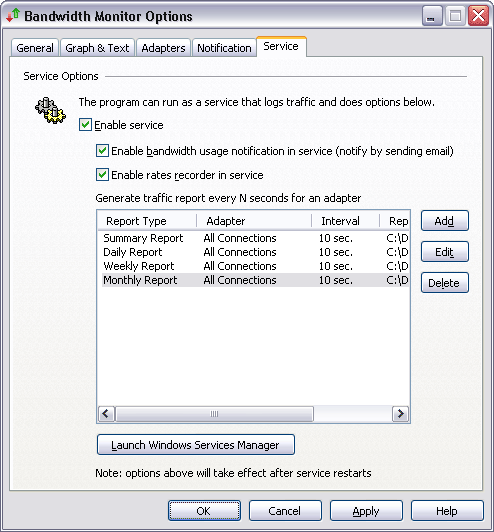 |
|
Record Traffic Rates
Right-click on main window and choose Rates Recorder. The
rates can be recorded in plain text or csv (comma-separated values) format. |
| |
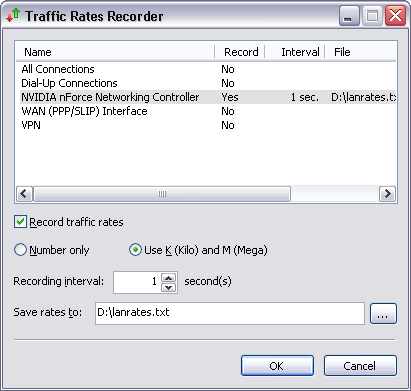 |
|
Traffic Stopwatch
Right-click on main window and choose Stopwatch. The Traffic
stopwatch enables you test bandwidth speeds of connections.
For example, you can test speeds of your broadband connection. |
| |
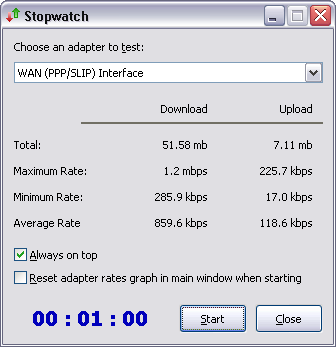 |
| |
|
 Free Download Broadband Monitor
Free Download Broadband Monitor
|
| Top |
| |
|
What is Broadband?
Broadband Internet access, often shortened to just broadband, is high data rate
Internet access - typically contrasted with dial-up access over a 56k modem. Broadband
is often called "high-speed" Internet, because it usually has a high
rate of data transmission. In general, any connection to the customer of 256 kbit/s
(0.256 Mbit/s) or greater is more concisely considered broadband Internet.
The standard broadband technologies in most areas are DSL and cable modems.
Newer technologies in use include VDSL and pushing optical fiber connections closer
to the subscriber in both telephone and cable plants. Fiber-optic communication,
while only recently being used in fiber to the premises and fiber to the curb
schemes, has played a crucial role in enabling Broadband Internet access by making
transmission of information over larger distances much more cost-effective than
copper wire technology. In a few areas not served by cable or ADSL, community
organizations have begun to install Wi-Fi networks, and in some cities and towns
local governments are installing municipal Wi-Fi networks. As of 2006, broadband
mobile Internet access has become available at the consumer level in some countries,
using the HSDPA and EV-DO technologies. The newest technology being deployed for
mobile and stationary broadband access is WiMAX.
|
| |
|